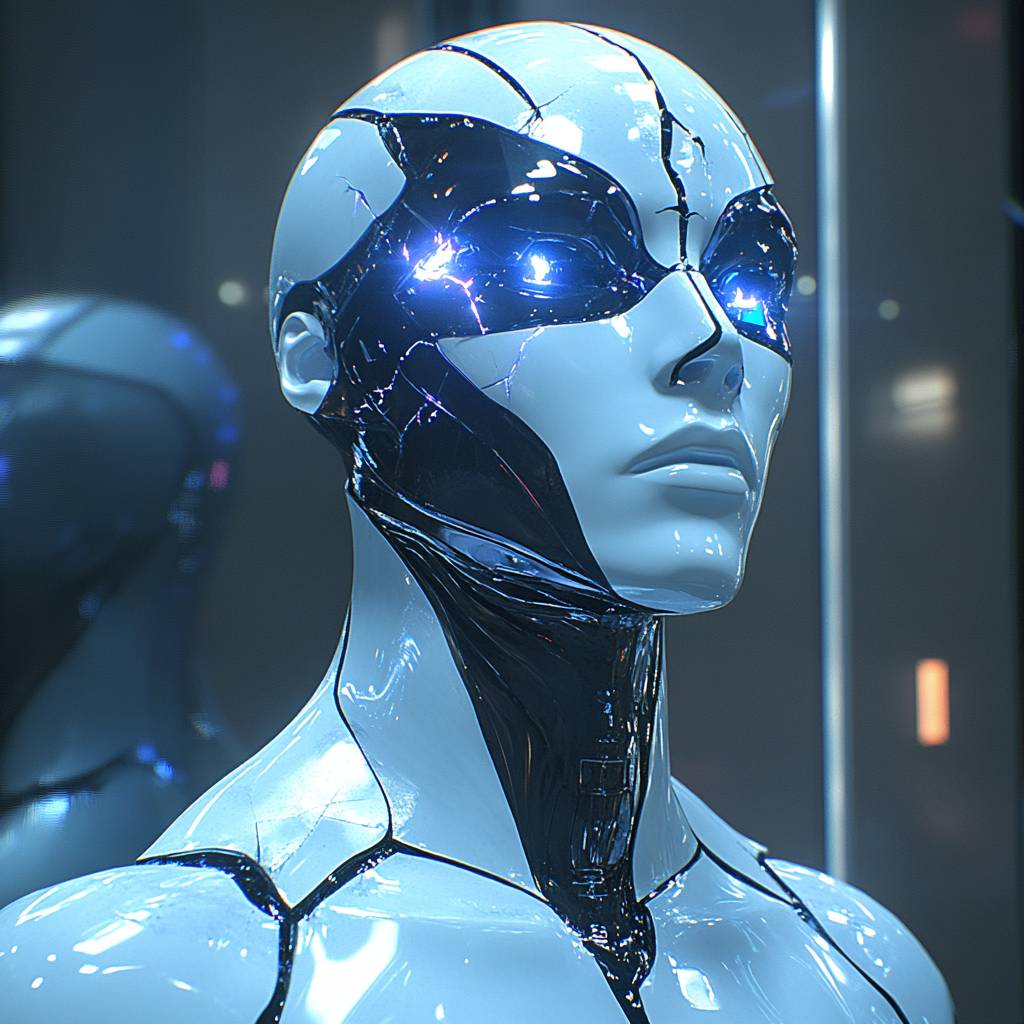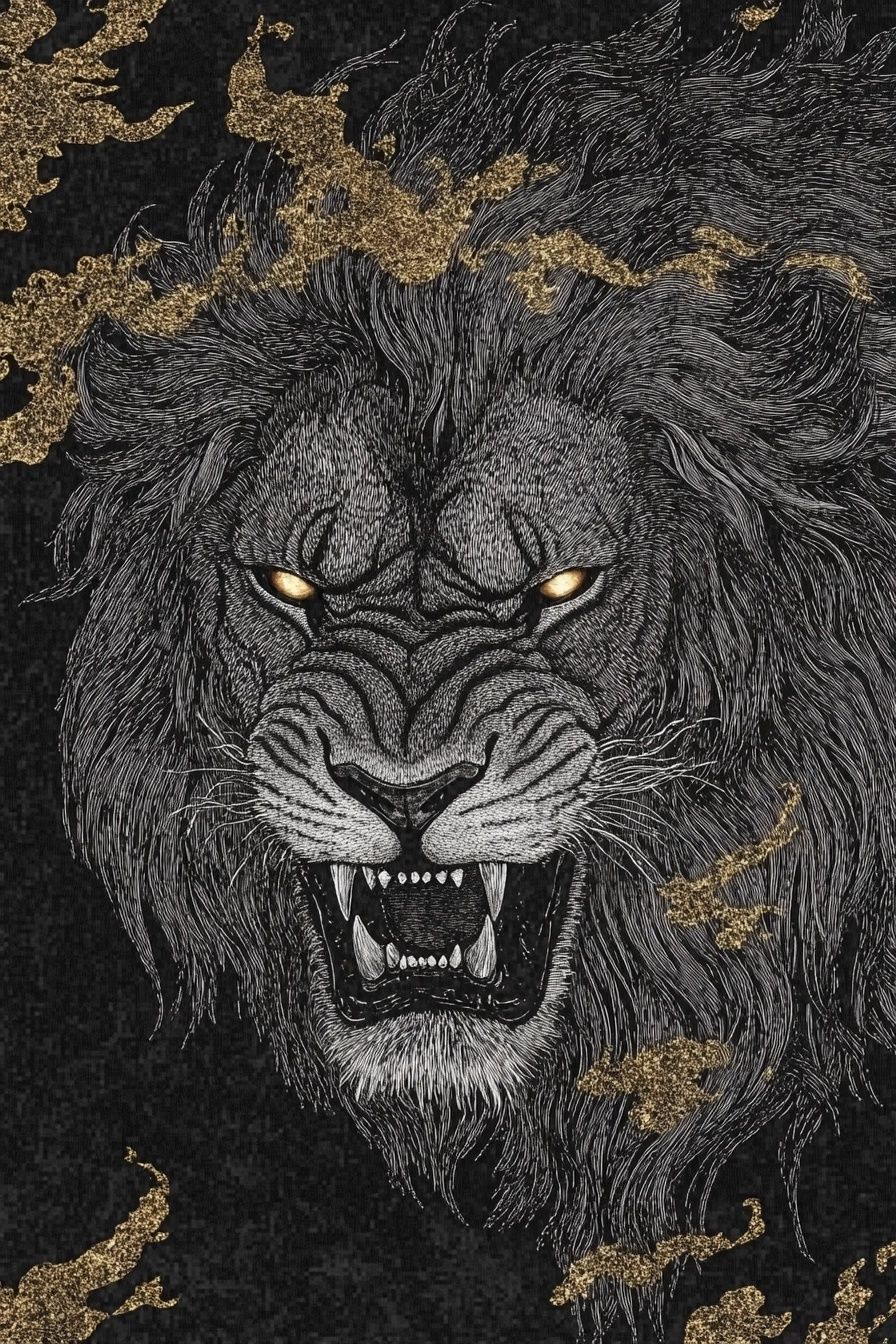Art Style Type
Dieser SREF-Stil verbindet Futurismus, Science-Fiction-Ästhetik und digitalen Minimalismus. Er gehört zu diesen Kategorien, weil er das saubere Gefühl zukünftiger Technologie, glänzende Oberflächen und geometrische Präzision zeigt, während er minimalistische Zurückhaltung und Fokussierung beibehält. Die leuchtenden Elemente und die von Blau dominierte Farbpalette sind charakteristisch für die visuelle Sprache der Science-Fiction, während das Gesamtdesign die Präzision und Flüssigkeit der digitalen Kunst demonstriert.
Style Characteristics
Die Hauptmerkmale dieses Stils sind hochglänzende Oberflächen kombiniert mit hellblauen Lichteffekten. Die Materialien scheinen eine hochtechnologische Keramik- oder Metallqualität zu haben, während sie durch leuchtende Linien und Konturen visuelle Tiefe erzeugen. Das Farbschema ist überwiegend kühl, insbesondere verschiedene Blautöne, die mit Weiß kontrastieren. Dieser Stil ist beeindruckend, weil er futuristische Elemente mit visueller Einfachheit und Harmonie ausbalanciert und ein ästhetisches Erlebnis schafft, das sowohl hochmodern als auch elegant ist.
Style-Enhancing Prompt Keywords
- Neonblau-Leuchten: Verstärkt die visuelle Wirkung von leuchtenden Elementen und lässt das Werk vor dunklen Hintergründen dramatischer hervorstechen
- Glatte Metalltextur: Verstärkt die reflektierenden Eigenschaften von Oberflächen und macht den Gesamteffekt raffinierter und hochtechnologischer
- Holographische Projektion: Fügt halbtransparente Schichtung hinzu, erhöht das futuristische Gefühl und steigert gleichzeitig die visuelle Komplexität und Tiefe
Recommended Application Scenarios
Dieser Stil ist besonders geeignet für Science-Fiction-Filmplakate, hochwertige Technologieprodukt-Promotionen, futuristisches Spiel-UI-Design, avantgardistische Musikalbumcover, hochtechnologische Ausstellungs-Erscheinungsbilder und futuristische architektonische Konzeptillustrationen. Er bietet einen einzigartigen ästhetischen Wert für jedes Projekt, das Spitzentechnologie und visuelle Wirkung vermitteln muss.
 Bibliothek
Bibliothek